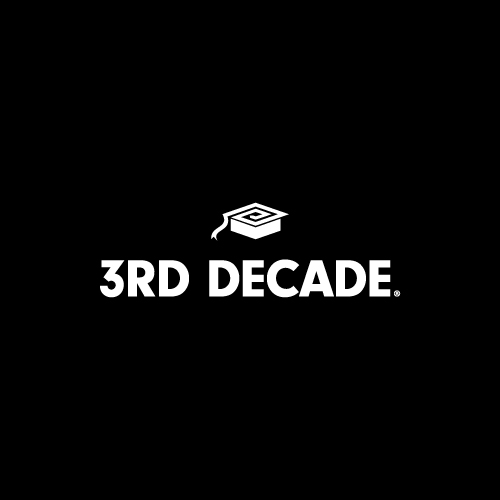As an experienced marketer and web developer, I’ve spent countless hours building and customizing websites for businesses of all sizes. When it comes to e-commerce platforms, two names stand out – WooCommerce and Shopify. Both have their unique benefits and drawbacks and choosing the right one for your online store can significantly impact your success. That’s not to say that one is right and one is wrong for every instance, but rather that depending on the stage of business you are in, one may be better than the other. Let’s delve into the major differences in WooCommerce vs Shopify, their pros and cons, and some factors you should consider when selecting the right platform for your online business.
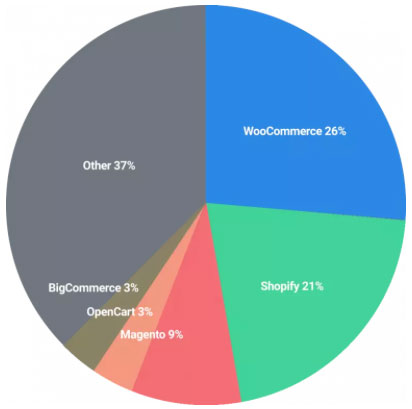
WooCommerce vs Shopify: A Quick Overview
WooCommerce is a free, open-source plugin for WordPress that allows you to turn your website into a fully functional online store. WordPress is the most popular content management system (CMS) globally with over 40% of the websites on the internet using the platform and 26% market share for e-commerce websites. WooCommerce leverages its powerful features to provide unparalleled customization and flexibility to build a unique e-commerce store for your brand.
On the other hand, Shopify is a dedicated e-commerce platform designed to make building and managing an online store as straightforward as possible. It’s a one-stop shop, with hosting, themes, payment gateways, and a heck of a lot more, all built into the platform. It lands just behind WooCommerce with 21% of the e-commerce website market share.
Customization & Design Possibilities
One of the main advantages of WooCommerce is the level of customization it offers. As an open-source platform, you have full access to the underlying code, making it easy to modify your store to your heart’s content if you know how to code. This makes WooCommerce an ideal choice for businesses with unique functionality requirements or specific design preferences. With the right designer and developer, you can create custom and conditional-based sales funnels that maximize the average cart totals and overall checkout rate.
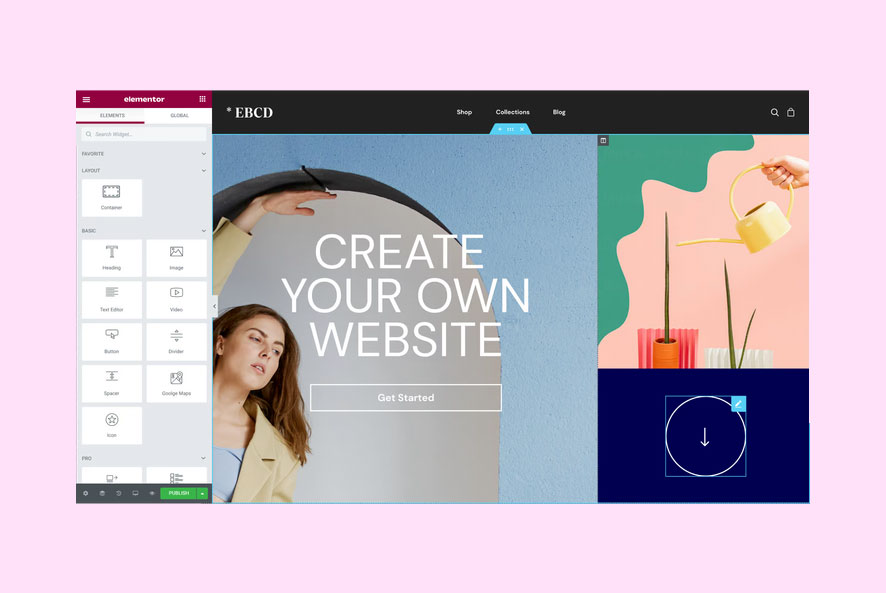
Additionally, WooCommerce benefits from the vast ecosystem of WordPress plugins and themes. This means you have access to thousands of free and premium extensions to add advanced functionality to your online store. For instance, you can add Elementor and turn your website into a drag-and-drop builder that requires no coding experience. In comparison, Shopify’s app store, although extensive, may not offer the same level of customization.
Shopify offers an intuitive interface for creating and customizing your store. However, it comes with a few design limitations. The platform’s theme selection is relatively limited, with only a handful of free themes available. Premium themes can be quite pricey, often costing between $140-$180. You have likely been on a Shopify website and thought, “I feel like I have been here before”. I’ll admit that most of the time, this isn’t a deterrent for someone to buy from you. In fact, familiarity may be welcomed, but I’ll also argue that you have a unique brand and your website should reflect that. Making a unique and wowing first impression could be the difference that turns a user from a price shopper to a value shopper.
While Shopify’s drag-and-drop builder makes it easy to create a professional-looking store, it limits your ability to make advanced design changes. For more complex customizations, you’ll need to work with Shopify’s proprietary coding language, Liquid. This isn’t much different than working with WooCommerce as you would need to hire a developer to really customize your website, but finding a WordPress developer is also easier than finding a Shopify developer since their code is proprietary and not as commonly used as WordPress base coding language of PHP.
Cost Differences: WooCommerce vs Shopify
When comparing the costs of WooCommerce vs Shopify, it’s essential to consider your specific needs and budget. WooCommerce is a free plugin for WordPress, but you’ll need to factor in the cost of hosting, SSL certificates, premium themes, and extensions, which can vary depending on your requirements. Depending on your skill with PHP and coding, you can build a website completely free with WordPress and get hosting for as low as a few dollars a month with a free SSL.

Shopify, on the other hand, offers a range of pricing plans starting at $29/month for the Basic plan, $79/month for the Shopify plan, and $299/month for the Advanced plan. Each plan includes hosting, SSL certificates, and access to Shopify’s payment gateway. However, transaction fees apply if you choose to use a third-party payment gateway, and you may also incur costs for additional apps and premium themes.
Hiring an agency to design and build your e-commerce store will also affect the overall cost. Since WooCommerce allows for more customization, hiring a web design agency to work on a WooCommerce store can be more expensive. It requires a higher level of design expertise and time to create a truly bespoke design. However, this investment can pay off in the long run by reducing friction in checkout and encouraging add-on products more effectively. Plus you will end up with a completely custom & unique design that matches your brand.
With Shopify, hiring an agency can vary in price depending on their level of expertise. Out-of-the-box design options are more limited and more customization will require coding in their proprietary language. As a result, this may also end with a less unique store design and reduced functionality compared to a custom-built WooCommerce store.
Marketing capabilities after website launch to consider
WordPress, in conjunction with WooCommerce, offers a more SEO-friendly environment compared to Shopify. This advantage stems from the extensive range of plugins and tools available to optimize your online store for search engines. Plugins like Yoast SEO and Rank Math provide comprehensive solutions to manage on-page SEO, generate sitemaps, built-in schema markup, and assist in keyword optimization. WordPress also allows for greater control over your site’s structure and URL customization, giving you the ability to create clean and search engine-friendly URLs. Moreover, the vast WordPress community continually develops and updates plugins and resources to keep pace with ever-evolving SEO best practices.
While Shopify provides some built-in SEO features like meta titles and descriptions, it lacks the same customization and flexibility as WordPress, which will impact your store’s search engine rankings and visibility. This is something to really consider if you are going to attempt to build your website sales organically, Shopify could make this a harder process than WooCommerce would.
When evaluating WooCommerce vs Shopify in terms of digital marketing, it’s essential to consider the various aspects, such as SEO, email marketing, social media integration, and advertising capabilities. Both platforms have unique strengths and weaknesses in these areas.
WooCommerce Digital Marketing Advantages and Disadvantages:
Advantages:
- SEO: As mentioned earlier, WooCommerce offers superior SEO capabilities due to the extensive range of plugins, tools, and customization options available on the WordPress platform.
- Email Marketing: WooCommerce benefits from the numerous email marketing plugins available on WordPress, allowing you to integrate your online store with popular email marketing tools like Mailchimp, SendinBlue, or Constant Contact. This provides flexibility in choosing the best solution for your specific needs. This also allows you to integrate abandoned cart automation.
- Advertising Integrations: WooCommerce allows for easy integration with various advertising platforms, such as Google Ads, Facebook Ads, and more, through dedicated plugins or custom code, giving you more control over your marketing campaigns.
Disadvantages:
- Learning Curve: The abundance of plugins and customization options available for digital marketing can make it challenging for users with limited technical expertise to navigate and optimize their WooCommerce store.
- Maintenance: The responsibility of keeping plugins up to date and ensuring compatibility with other tools falls on the store owner, which can be time-consuming and require more ongoing maintenance.
Shopify Digital Marketing Advantages and Disadvantages:
Advantages:
- User-friendly Interface: Shopify’s intuitive interface simplifies the process of setting up and managing marketing campaigns, making it more accessible to users without an extensive digital marketing experience.
- Built-in Marketing Tools: Shopify includes built-in marketing tools, such as email marketing, abandoned cart recovery, and social media integration, making it easy to launch campaigns without additional plugins or integrations.
- Shopify App Store: Shopify’s App Store offers a curated selection of marketing apps designed specifically for the platform, simplifying the process of finding and installing the right tools for your campaigns.
Disadvantages:
- Limited SEO Customization: Shopify lacks the extensive SEO customization options available on WooCommerce, which may impact your store’s search engine visibility and rankings.
- Additional Costs: While Shopify offers a variety of marketing apps, many of them come with additional fees or require premium subscriptions, which can increase your overall marketing costs.
- Tracking and Attribution: Since Shopify has integrated Google Analytics with its program, it interferes with more advanced event tracking options through GTM (Google Tag Manager). Attribution settings for ads are also affected due to how the checkout process is designed, leading to misinformation on the success of your campaign.
WooCommerce offers greater flexibility and customization options for digital marketing, making it an ideal choice for businesses with unique needs or those looking to optimize their marketing efforts fully. However, it may require more technical expertise and maintenance. On the other hand, Shopify provides a more user-friendly experience and built-in tools, making it suitable for businesses with less experience in digital marketing or those seeking a simpler, more streamlined approach. Since the easier option comes with fewer technical options, you could be limiting your ROI capabilities.

Google Analytics Event & Conversion Tracking
Google Analytics is a crucial tool for understanding your website’s performance and optimizing your marketing efforts. While both WooCommerce and Shopify allow you to integrate Google Analytics, there are some limitations with Shopify.
Shopify’s default implementation of Google Analytics doesn’t track certain e-commerce events, such as adding items to the cart or removing them. This can make it challenging to analyze your store’s performance accurately. To track these events, you’ll need to use third-party apps or custom code, which can be time-consuming and require technical knowledge.
In contrast, WooCommerce provides better Google Analytics integration out of the box. By using a dedicated plugin like Enhanced E-commerce Google Analytics Plugin or GTM4WP, you can track a wide range of e-commerce events with ease.
You might be wondering why this is so important. Well, without proper tracking and attribution, you don’t know what is working and what isn’t. In fact, you could be getting false information about which traffic source is working best. You need to know where to put your advertising dollars to get the best ROI. You need to know where users are falling off your sales path to know how to correct it. And Google and Meta need to know which ads are performing so that they can optimize the way they show them to get you more sales for less ad spend.
Conclusion
Both WooCommerce and Shopify have their merits, and the right choice for your online store depends on your unique requirements, budget, and technical expertise. When comparing WooCommerce vs Shopify, it’s essential to consider the customization possibilities, design limitations, Google Analytics tracking capabilities, and cost differences.
WooCommerce offers unparalleled flexibility, making it an ideal choice for businesses with unique needs or those looking for a truly branded store design. While it may require more technical expertise and investment upfront, it can lead to a more distinctive and successful e-commerce store in the long run.
Shopify, on the other hand, is an excellent choice for those looking for an all-in-one e-commerce solution with a user-friendly interface. It may be better suited for businesses with fewer customization requirements or those without the resources to invest in a custom-built store. This is great for businesses that are just starting out and/or are just testing the waters.
Ultimately, the choice between WooCommerce vs Shopify comes down to your individual needs, preferences, skills, and/or budget. By considering the factors discussed in this post, you’ll be better equipped to make an informed decision and set your online store on the path to success. In either case, Kodeak can help you decide which route will be best for your business and budget. We have experience with both platforms and our in-house team of designers and developers can help create the best website that suits your needs. Give us a call for a free, no-obligation consultation.