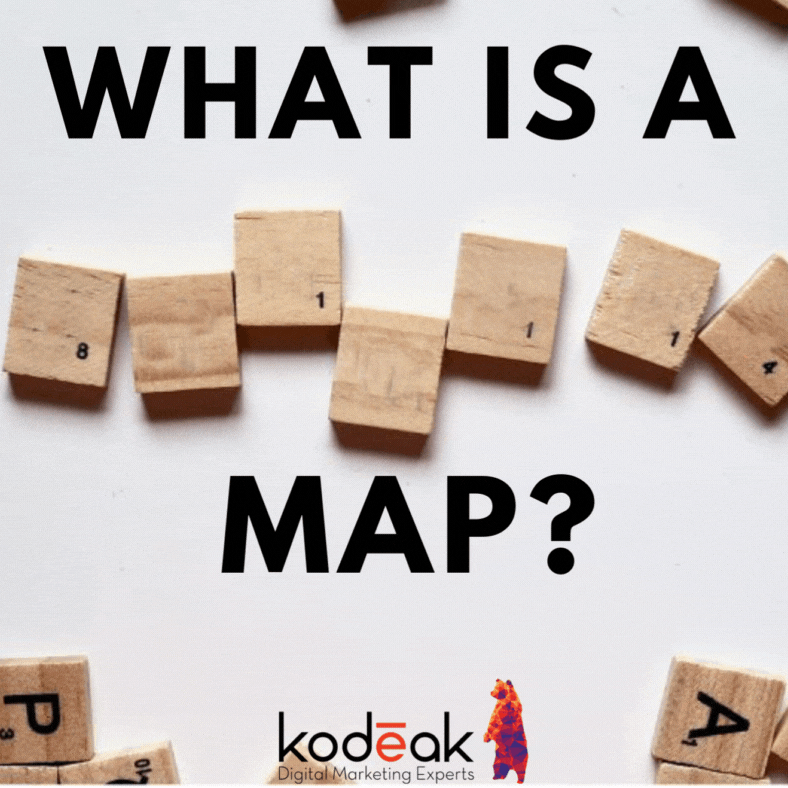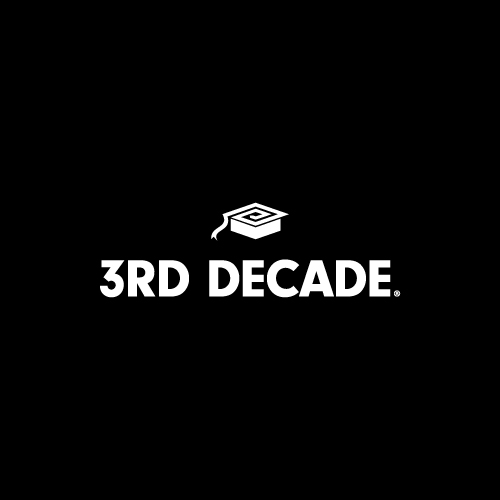If you are looking to start your own SEO campaign, we recommend starting with a keyword map. A keyword map is a document that organizes all of your current pages on your website and helps organize the keywords for each page you want to rank. Since it is recommended that you never target more than one page for a single keyword, this will help make sure that you are using the best keywords for the best page. This is the start of any SEO campaign and setting up the on-site SEOs. This is also important as you move into off-site SEO and content marketing. Let’s dive in.
What is a keyword map?
A keyword map is a living breathing document that will help you organize your website’s pages and target keywords. This will be an evergreen document, meaning you will be updating it as you update your website’s content. This is usually laid out best in a spreadsheet. We have a template available for download to get you started below.
Keyword Map Template
Claim your FREE keyword map template
Why do I need a keyword map?
A keyword map is important for on-site SEO because it allows you to control which keywords each page of your website targets. This means that if you have a page about “blue widgets”, then you would want to make sure that the keyword “blue widgets” appears throughout the page to help rank for that term.
Being organized like this will help you find keyword overlap and keyword gaps, and find related pages to link together easier. All this means is you will have an easier time finding new content to write and more efficiently build a strong internal linking structure between related pages. Off-site SEO efforts also benefit from a keyword map. As you create new content or blog posts, you can keep track of the number of backlinks you earn to each page. You will know what kind of anchor you want to use in your link based on the keyword that the page is focused on easier.
What should my keyword map look like?
There are a few key columns that we recommend including in your keyword map:
- Page URL: This is the URL of the page that you want to target.
- Keyword: This is the keyword or phrase that you want to rank for.
- Search Volume: This is the monthly search volume for the keyword. You can use a tool like Google Keyword Planner to find this information.
- Rank: This is your current rank for the keyword. You can use a tool like Moz’s Keyword Explorer or SEMrush to track your ranks over time.
- Keyword Search Intent: There are 4 different options; Commercial, Transactional, Navigational, or Informational. This is found easiest using a keyword research tool like SEMrush or simply by searching your keyword and seeing what type of pages pop up in the SERPs.
- Backlinks or Inbound Links: You will want to keep track of how many backlinks you end up collecting for each page. If you aren’t growing in ranking for a particular page and you have a low amount of backlinks and your competition has more, then you know you need to work on spreading your content around more.
Some optional, but important metrics that you might want to track include:
- Word count: If your content isn’t ranking well, you may want to compare the length of your content compared to other pages that are ranking for your target keyword. If they are longer, you might want to increase the length of your piece.
- Internal links: Internal links are links from one page on your website to another page on your website. If you have a low amount of internal links, it means that people aren’t clicking through to other pages on your website.
- External links: External links are links from one website to another website. External links are important for SEO because they help to establish trust and authority with search engines.
Best Practices for Building Your Website’s Keyword Map
There are a few best practices that you should keep in mind when building your keyword map:
Do your research: Use a variety of different tools to find the right keywords for your website. Try to find keywords with a high search volume but low competition. We recommend using SEMrush or MOZ, but Google Keyword Planner will work as a free resource for you to start.
Group related keywords: This will help immensely with building a strong internal linking structure and keeping the goals top of mind for ranking revenue-generating pages.
Keep it organized: This keyword map will be a valuable resource for you, so make sure to keep it organized and up-to-date. You can use a tool like Google Sheets or Excel to create and manage your spreadsheet.
Don’t stuff keywords: This means don’t cram too many keywords into one page. Not only will this irritate your readers, but it will also get you penalized by search engines.
Monitor your progress: Use tools like Google Analytics and Google Search Console to track your progress. This will help you see what’s working and what needs to be improved.
A keyword map is an essential tool for both on-site and off-site SEO. By tracking your target keywords and their corresponding metrics, you can more easily identify which pages need improvement and what kind of links you need to earn to rank higher. Keep these best practices in mind when creating your own keyword map and watch your website’s traffic grow!